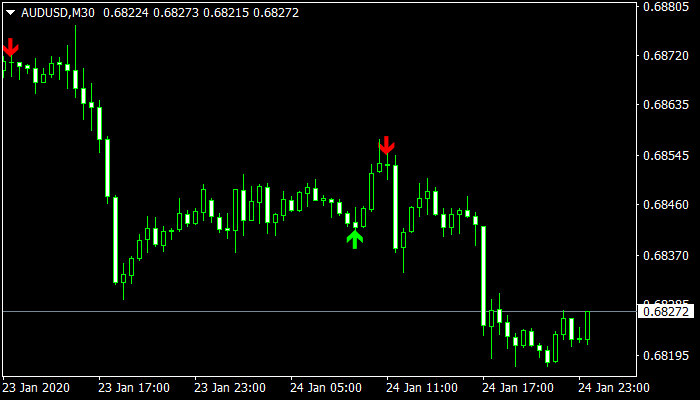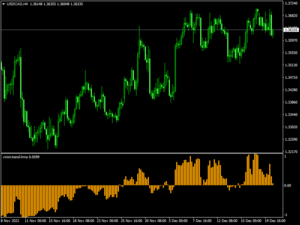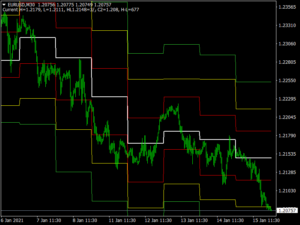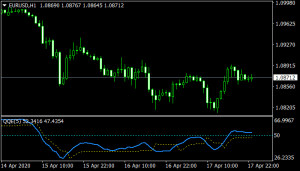Super Arrow is an MT4 trading indicator that shows the exact point of buying and selling a currency pair based on the knowledge of several prominent trading indicators.
Traders can use this indicator to find the exact buying and selling position of a currency pair or use it alongside to increase the probability of a trading strategy.
How to Setup the Super Arrow Indicator
Follow the step to install the Super Arrow indicator in any MT4 platform:
- After downloading the indicator, you have to extract the rar file and copy the file.
- Open MT4 platform and go to File> Open Data Folder> MQL4> Indicators.
- Paste the indicator on the location mentioned above.
- Now restart the indicator and go to Insert> Indicators> Custom and select the Super Arrow Indicator.
Overview of the Super Arrow Indicator
The Super Arrow Indicator provided buy and sell signals on a price chart based on the concept of moving averages, Bollinger bands, Relative Strength Index (RSI), magic filters, and Bulls/ Bears Power.
The basic concept of taking the trading decision is to buy a currency pair when the green arrow appears below the candlestick and sell when the green arrow appears above the candlestick.
Traders can implement this indicator besides other trading strategies to increase the probability. Moreover, this indicator is suitable for any scalping, day trading, and swing trading strategies.
On the other hand, traders can change the default setting for RSI, Bollinger Bands, Moving averages, and other settings from the indicators input tab.
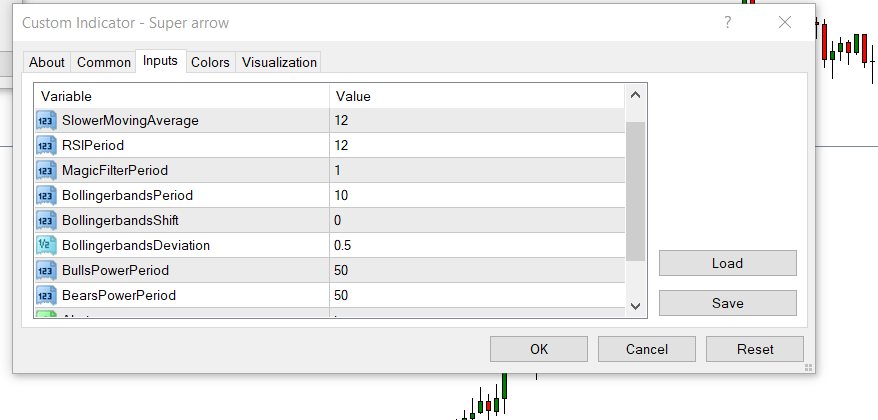
How to Enter a Trade Using the Super Arrow Indicator?
The super arrow indicator works well in every timeframe; therefore, whether you are a scalper or a swing trader, you can include it in your trading strategy.
- Currency pairs: It works well in all currency pairs, but sticking to the major and cross pairs is excellent due to market liquidity availability.
- Platform: MetaTrader 4
- Timeframe: This indicator works well in all timeframes from a 5-minute chart to the 1-month chart.
- Trade Type: Trend Following.
Buy Signal
Open a buy trade when the Super Arrow indicator appears below the price with green color. In that case, the stop loss should be below the candlestick with some buffer and hold the trade until an opposite arrow appears.

Sell Signal
Open a sell trade when the Super Arrow indicator appears above the price with red color. In that case, the stop loss should be above the candlestick with some buffer and hold the trade until an opposite arrow appears.
Summary
Let’s summarize the Super Arrow Indicator:
- This indicator provides trading signals based on the concept of moving averages, Bollinger bands, Relative Strength Index (RSI), magic filters, and Bulls/ Bears Power.
- The green arrow provides a buy signal, and the red arrow indicates a sell signal.
- The best practice is to use other indicators besides the Green Arrow Indicator to increase the probability.
Download Now
Don't Miss Pro Indicators